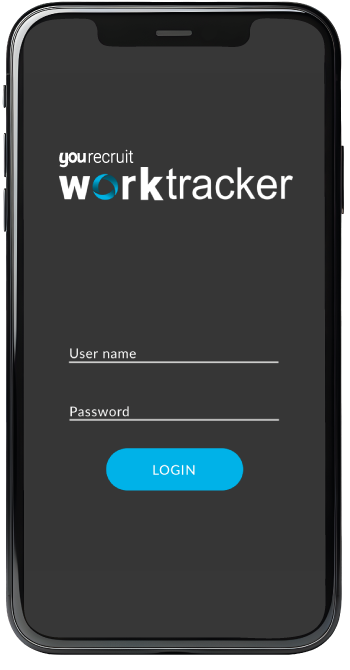Logging in for the first time
In order to use the Worktracker app, your agency contact or consultant will first have to add you to the Temp manager platform. The consultant will then send an automated email which will include your username and password.
This email also contains a link to the Android and iOS app that you can download from your app store. When you open the app, insert your username (your email) followed by the password provided.
You can keep this or reset it to the password of your choice. If you have forgotten your password or if you want to change your password, you should follow the steps at Forgot your password on the YouRecruit website.