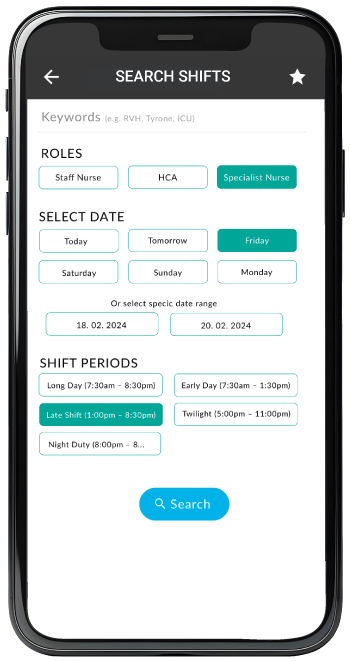Searching for shifts
By clicking on the current or future dates within your calendar you are able to search for any available shifts. Simply click on the blue Search Available Shifts button and this will bring you to an ‘available shifts’ filter page. You can also get there through the main menu.
Here you can filter by role (if you have more than one role), specific day or date range.
You can also search for specific Shift Periods ie. Early days, Late days, Nights etc.
Once you confirm your search criteria, you will see all of the available shifts appropriate to your search. There is also a button allowing you to see the shift details, role, location, map and times etc. If you are interested in the shift, you can hit the apply button and your consultant will confirm this for you afterwards and you will be informed by the push notification whether your request was assigned or cancelled.