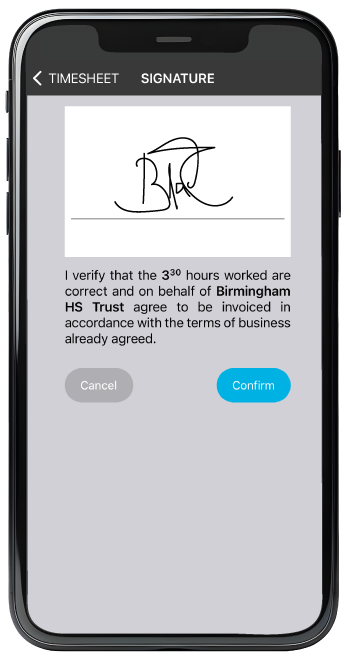Filling your Timesheet
Completing and submitting a timesheet at the end of your shift is a simple and quick process. You should select the Diary tab within My Shifts and click on the Blue Fill Timesheet button.
When you open the timesheet, you will see the fields where you enter the actual times you worked on the shift as well as the break taken. The app will automatically total up the timesheet hours worked.
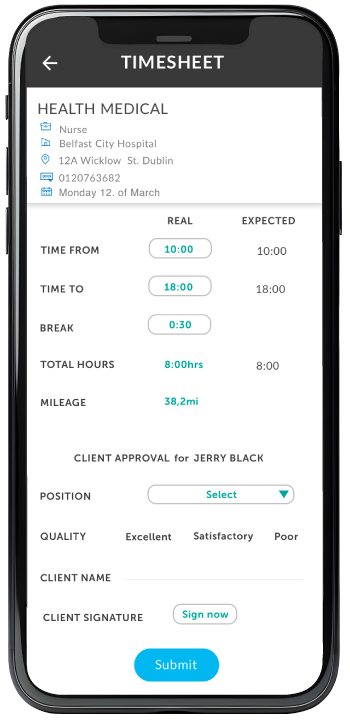
The fields at the bottom of the timesheet are for the shift manager or person in charge to approve the times you have entered. They will be able to enter their name and signature. They can sign off the timesheet using the SIgn Now button. The timesheet can then be submitted instantly.
The app also checks for errors in the shift and break times and will flag this up to the app user.