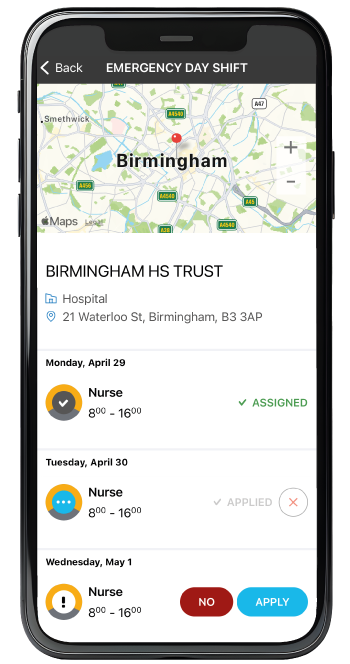Event detail
On the event details screen you will see the company name, address and map of the work location. The job role (admin, HCA, nurse etc), work event date and the shift times can also be found here. You have the options to apply directly or reject this shift. There is also a phone contact button to call directly.
Once you apply, the status icon (!) on the left changes colour to blue and you will see an Applied status. Applied will change to Assigned when your company has approved your application (the icon on the left changes to green).
Or, if you are not interested, you can also reject the shift. If you Apply to the wrong one, you can change your mind and reject it. However, if the consultant confirms your shift, the status changes to Assigned. Then you will not be able to change it anymore.
If the consultant is not able to confirm this shift, or the shift has been confirmed elsewhere, the status will change to cancelled. You will be notified about both status changes, Assigned or Cancelled via the push notification.