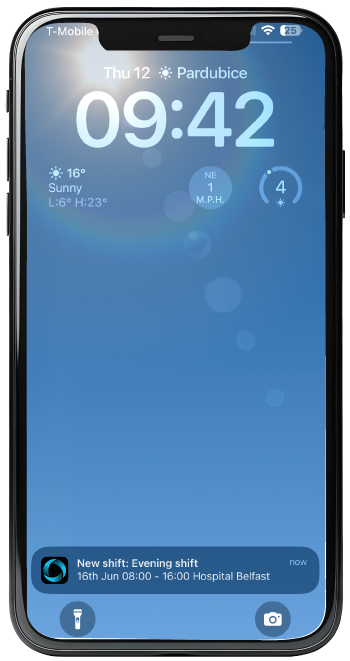Notifications
In App notifications
When using the app, you will receive various notifications through the notifications bubble on the top right of your Calendar screen. This will turn to red if any new messages are to be viewed. These can be a mixture of notifications for assigned or cancelled shifts, upcoming shifts, reminders or compliance requirements etc.
You can directly click into a notification to view the relevant information in more detail.
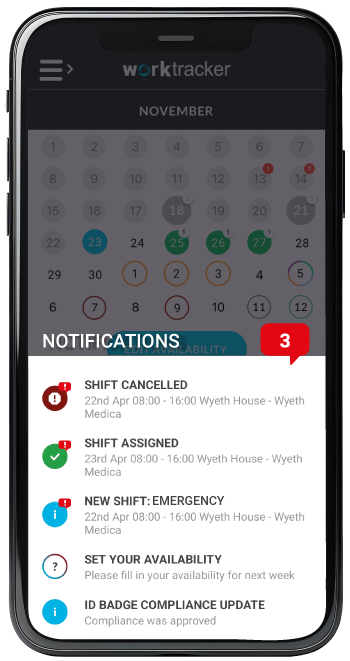
System notifications
When you are not using the app or running in the background, Your mobile device will route our notifications through the device’s default notification channels.
This means you will receive alerts and updates through the established notification methods of the device’s operating system, ensuring reliable delivery. This integration with your device helps ensure you don’t miss vital information, regardless of the status of your app.