Organisation Profile
This page contains main settings for the organisation. It is separated into several parts:
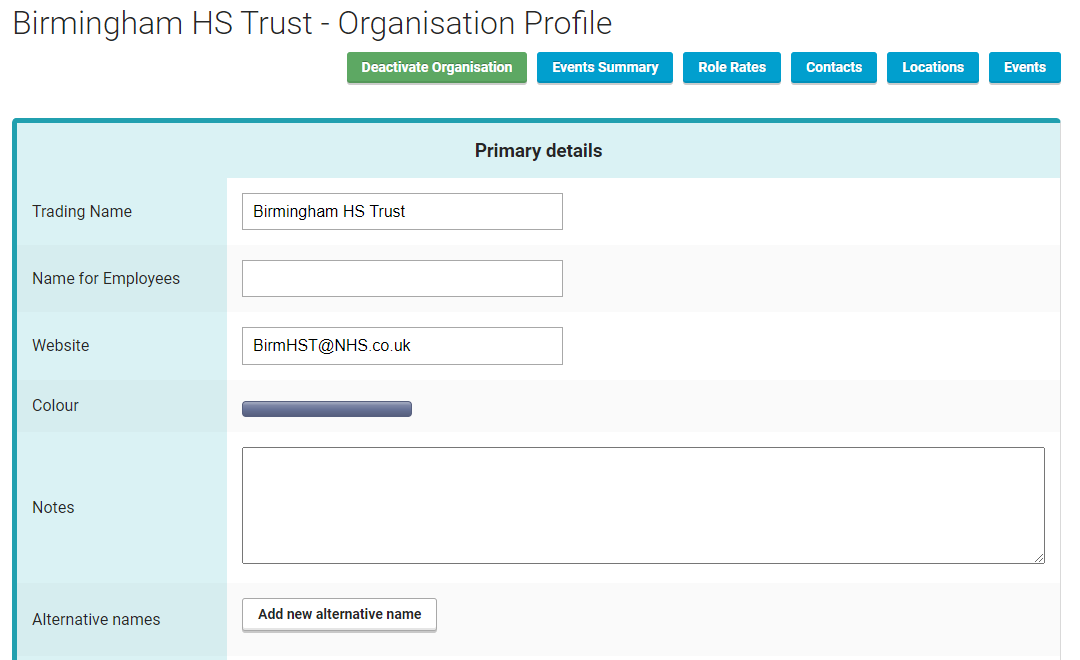
Primary details
Update the organisation trading name, email address and include any notes. You can also assign a colour code to help differentiate between organisations.
You can also add any alternative (brand) name the organisation might be using.
When creating a new organisation, after defining those, YouRecruit will ask you to create a contact (described below in the Organisation Contact section). After creating organisation contact, you will be asked to create an Organisation Location. After entering Organisation Location, you need to define employee roles for the organisation. (section Organisation Role Rates).
Event Settings
This is the second part of the organisation settings which defines how the organisation is to be managed by YouRecruit. The fields that are displayed can vary based on your organisation settings and requirements.
Timesheet Approval
Decide your preferred approval procedure for timesheets.
a) Whether you as a company will be approving the timesheet.
b) If this will be the client on behalf of the organisation (either by signing the timesheet in the app or confirming digitally online in YouRecruit).
c) Each timesheet will need both approvals (company and organisation).
d) Timesheet will need just one approval (company or organisation).
Time Round
Decide whether the times entered into the system will be rounded or not.
a) No rounding – Allows you to enter that the employee started their shift at 10:01
b) 5 mins – YouRecruit will not allow 10:01, so users will need to enter 10:00, 10:05, 10:10 etc.
c) 15 mins – YouRecruit will not allow 10:01, so users will need to enter 10:00, 10:15, 10:30 etc.
Blacklisting Enabled
Allows the organisation user the option to set an employee as blacklisted to prevent them from working for this organisation in future.
Timesheet Style
a) Time from and Time to – when filling a timesheet, the user will enter the Time from and Time to for their break period (this option is being removed shortly).
b) Break time – Employee only enters how long they have spent on their break (preferred option).
Timesheet Rules
Additional rules that might apply to the timesheets, other rules might be added based on the requirements.
a) Fixed start time – if this is set, then the employee will not be able to set a start time that is earlier or later than the fixed start time.
Mileage paid
When the organisation is paying for mileage. The mileage is calculated based on the driving/walking distance between the location (or sublocation) and the employee GPS coordinates.
Organisation code
Can be used for potential import purposes.
Rate Group
Related to STE rates – can be used for payroll calculating purposes.
COVID vaccination status
Whether the organisation requires their employee to have a valid Covid vaccination – each employee has a Covid vaccination expiry date in their profile.