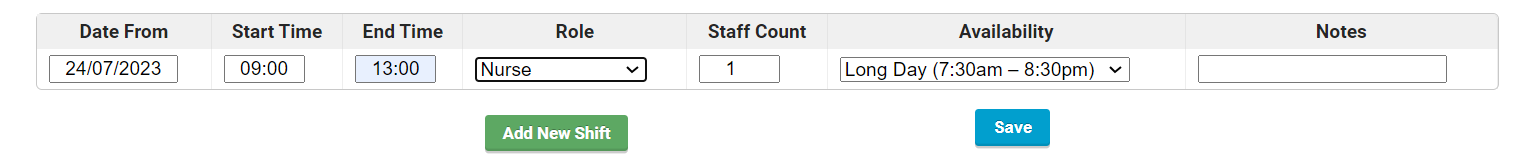Create a new Workshift Event
From the dashboard go to Shifts on the left hand menu. On the top right you should click on the blue Add new Event button. You will see a list of the organisations you have set up within the system. Choose the appropriate organisation.
Add a new Workshift Event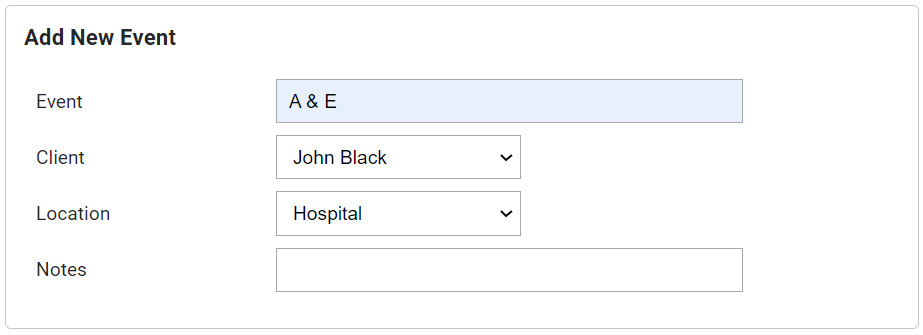
In the Event field you should fill in the event name. This will be the name of the Department in which the shift will be worked.
The next field is for the Client name. This will be the name of the contact within the organisation. A dropdown will appear where there is more than one contact.
In the next field you will insert the client Location. Again there is a dropdown where there is more than one location. There is also a field for any notes.
Below is an example of where the shift details should be entered.
These details include the date of the shift and the start and finish times. The Role field provides a dropdown menu with a list of the organisation roles, Nurse Band 5, HCA etc. There are further fields for including the number of staff required, availability and any additional notes.
If you have multiple shifts within one location, click to Add new shift and enter all of the shifts directly. All shifts will be considered as part of one event. This is usually applied for the same shifts within one week, etc.