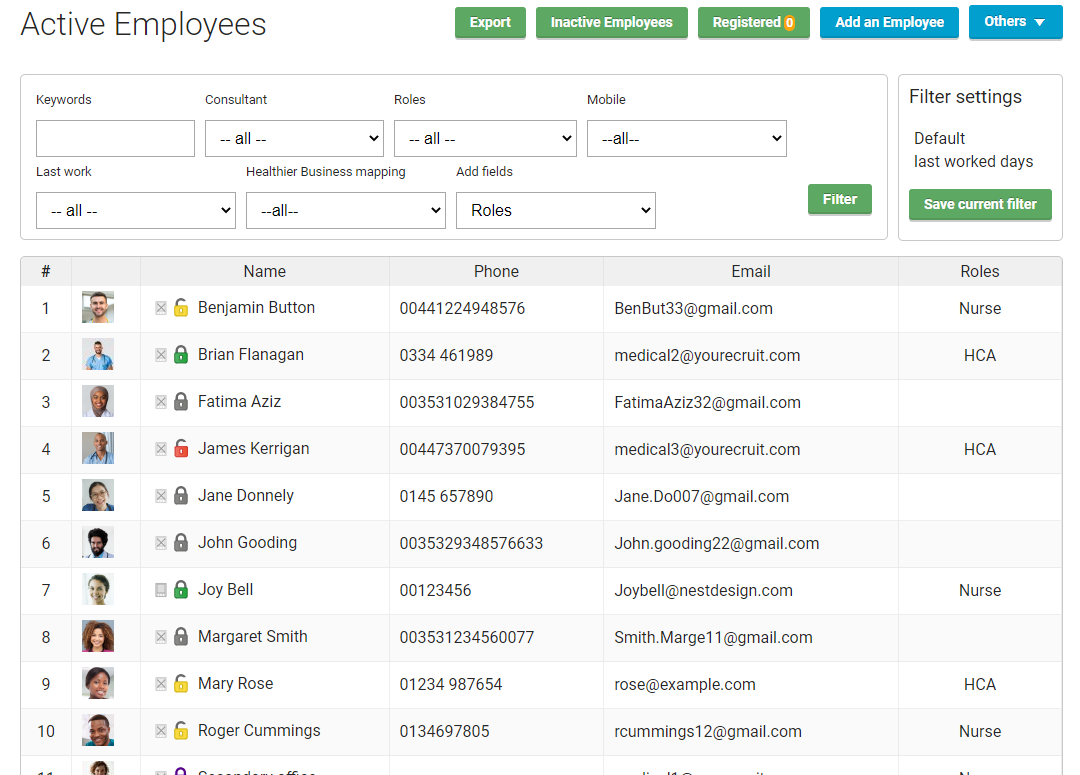Employees
The Employees page allows you to manage your employee contact details, bank details, availability etc.
When you enter the employees section, you are presented with your Active Employees list and Submenu options. The main functions within the submenu are:
- Add an Employee – allows you to add the contact details for a new employee while
- Inactive Employees – displays a list of employees that are no longer active.
- Registered Employees – same list, but with registered employees.
Inactive Employees are employees that have been removed from your active employee list. You can enable them by selecting the option when mousing over their name.
On mousing over an employee, various icons will display:
- Employee History – A list of previous shifts the employee has worked.
- Edit – Allows you to edit the employee details.
- Notes – Text field for additional information.