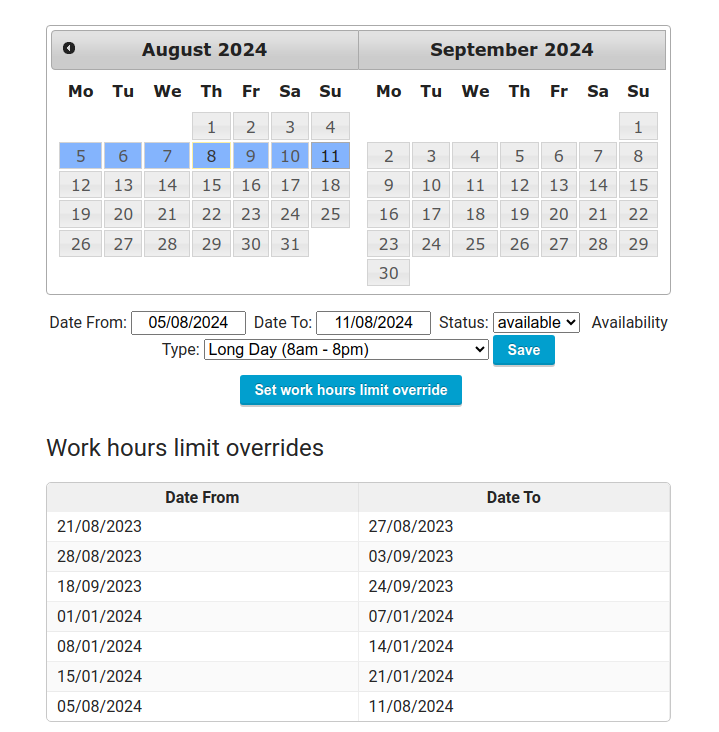Employee work hours limit
Work hours limit is an employee specific setting that limits the number of hours an Employee can work per week. If you need this feature applied to your account, contact support and we will enable it for you. We will need a list of handles (e.g. Student, Dependent on Visa) to identify the different limits, number of hours per week that they can work, and if they have the option to go over the limit within specific weeks.
Once the feature is set up, you will see a new setting “Work hours limit” when editing the Employee profile page in the Additional Details section that controls if the Employee is subject to the limit.
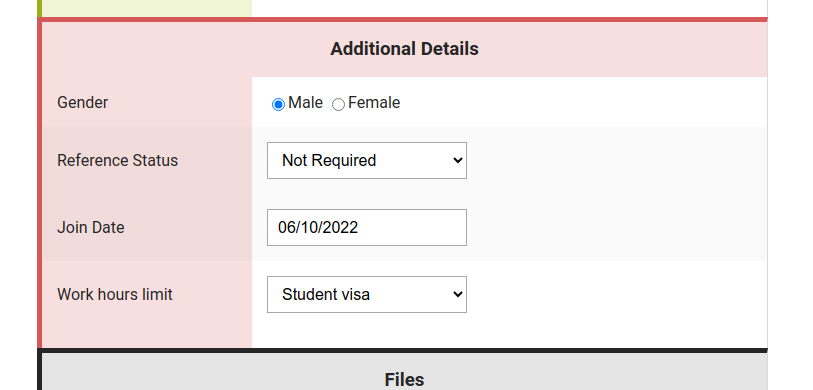
In an instance where there are certain weeks where employees are allowed to exceed the limit, for instance when students can work for longer periods outside of the school year, you can set specific override dates.
To do this, navigate to the Employee Availability Calendar by going to the specific Employee and clicking the Employee Availability button in the top right submenu. In the Employee Availability page – select the date range as if you were trying to set the Employee availability but instead of clicking Save click the newly added button Set work hours limit override.
A new table will be shown below the calendar with the override where you can review the dates and potentially remove them. Note that override dates must start on a Monday and end on Sunday. If you try to set an override date that does not start or end on those days (e.g. Thursday to Friday) it will be automatically extended.