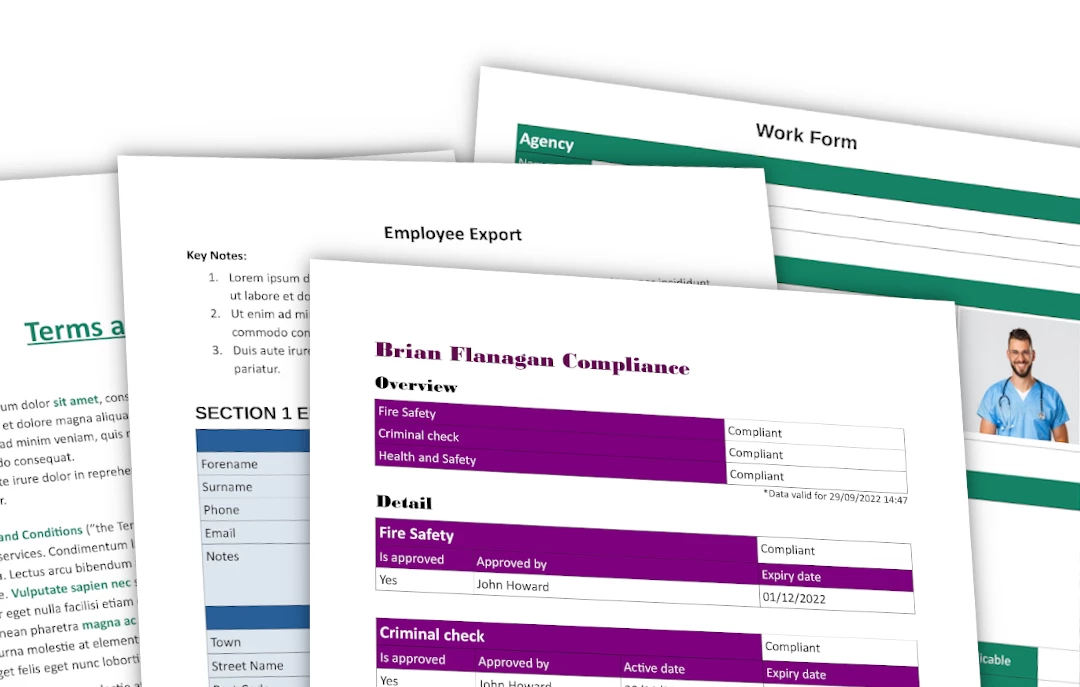Employee Profile word export
In Company Settings there is a button named Employee Export Templates that will take you to a page where you can upload your templates in Microsoft Word .docx format.
The templates can use tags that will be replaced when exporting real data, you can display all currently available tags by clicking on the Legend button.
The Legend contains links to download several examples that show how to use the tags. There are tags available for company, employee, employee manager, the user that started the export, compliances and dates.
You can change the name of the file by opening the file actions menu by clicking on the three dots icon and choosing the Edit note option.
You can have multiple templates available at the same time.
If the word exports are enabled, you will see a new link within the submenu called Exports with a link for each template that will export the employee data into the file that will be downloaded.
Try to update your template with the tags as described in the legend and upload the file.
Let us know if you need support or assistance on this.