Start Dashboard
Once you have entered your Login details, you will be brought to the Start Dashboard.
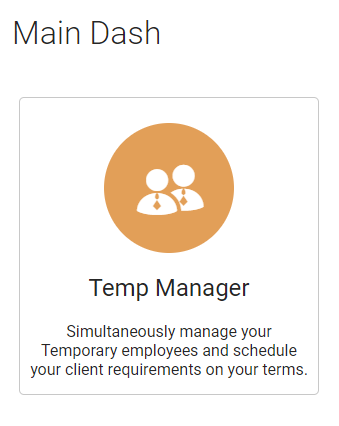
You will be choosing Temp Manager in order to proceed to the Temp manager dashboard for managing your organisations, employees and work shifts.