Locations
Each organisation can have multiple locations. This is usually entered as the Hospital location.
Then each location could contain a sublocation.
You can add, edit or remove locations. Each organisation must have at least one location when setting up.
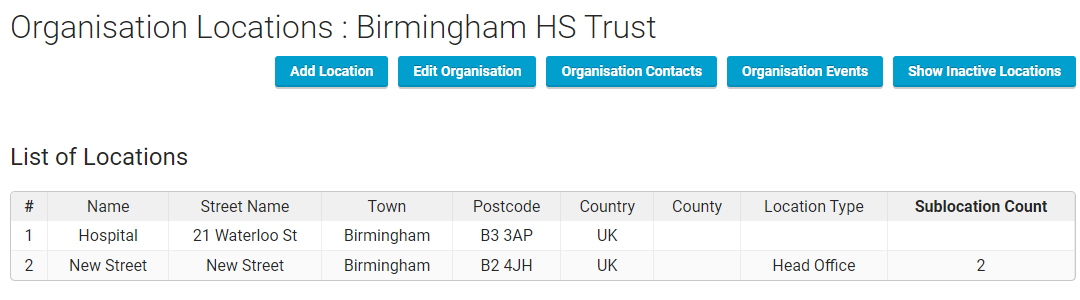
Locations have the following fields:
- Name – This is the specific name of the organisation.
- Street Name – First line of organisation address.
- Town – City or town the organisation is based.
- Postcode – Area postcode for the address of the organisation.
- Country – Specific country.
- County – Specific County or state.
- Type – Additional information.
- GPS coordinates – Used when calculating distances for timesheets. You can either set the position within the map or use the Find Address button when the address is filled in and YouRecruit will set the position automatically.
- Code – Has to be enabled in Company settings.
- Invoice Code – Has to be enabled in Company settings.
- Organisation Code – Has to be enabled in Company settings, needed only when it differs from the one set in Organisation Edit.
- Alternative Names – Available when company is using STE Import, used when it is necessary to import multiple external locations into one YouRecruit locations.