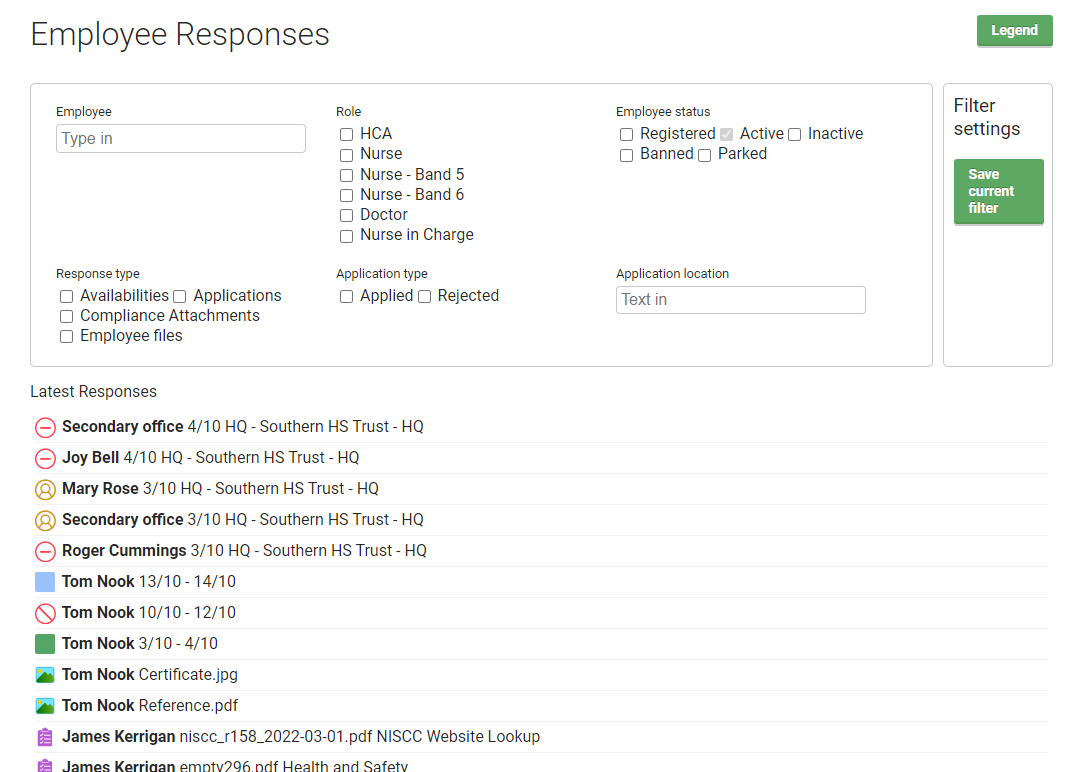Responses
This page contains responses from the employees via the app. It is automatically updated in the background, so if you keep this page open, you will see the latest updates (within 15 seconds).
There are multiple types of responses that can appear here:
Availabilities – If the employee confirms whether they are available or not – one row for each day. This allows the consultant to react and quickly assign shifts that might be suitable for the employee. You can click the hide link to hide it from this list.
Applications – If the Employee applies for a specific shift, the consultant can contact the hospital, agree the shift and mark the appointment as Assigned (or if the shift is not available anymore, then change the appointment status to cancelled). Or, if the Employee Rejects the shift, this allows the consultant to review and potentially add other employees to the shift.
Compliance Attachments – If the Employee uploads a photo or document using the app to any compliance requirement, then the consultant can review the latest responses.
Employee files – If the employee uploads their signature (during the intro process), it will then appear in the Employee edit page.