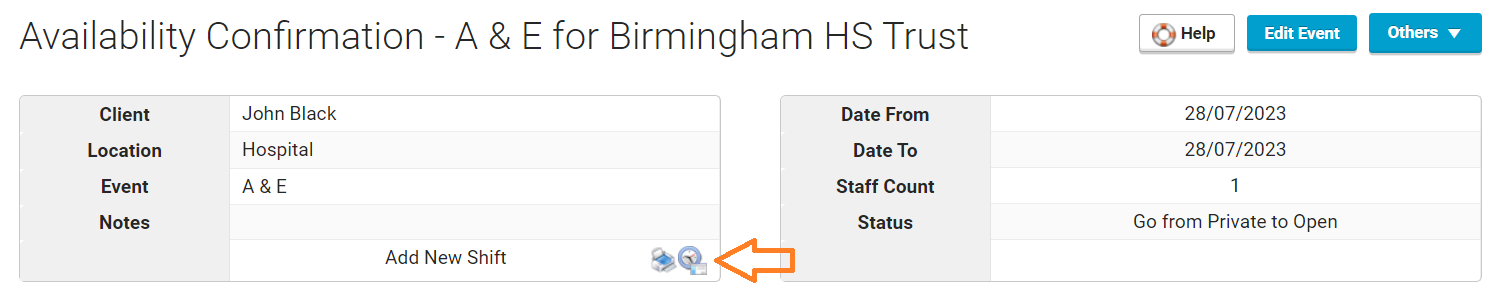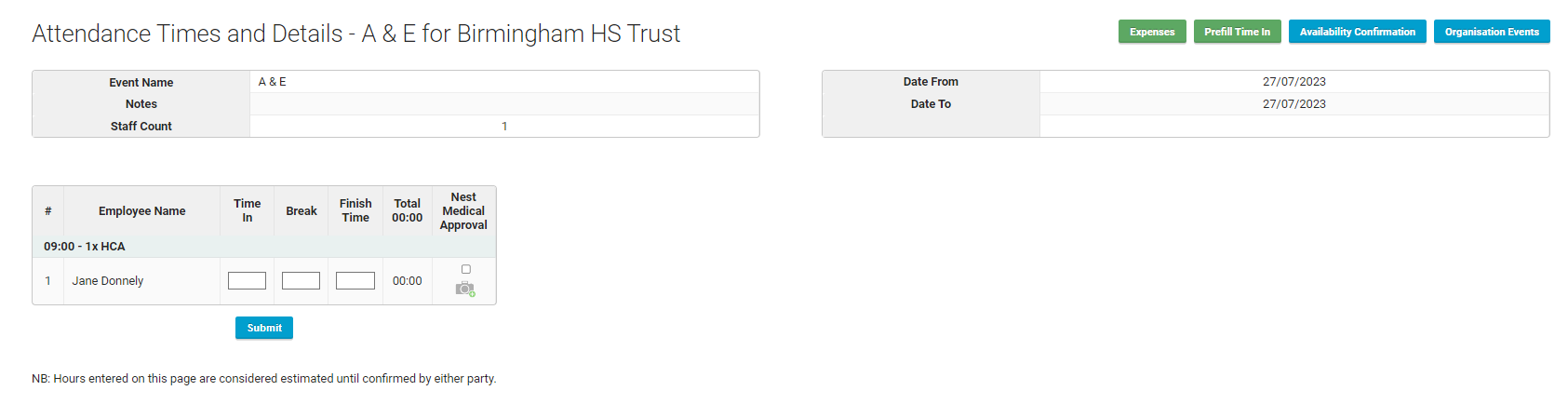Attendance Times and Details
When the status of an employee shift has been changed to Assigned, the Appointment then becomes a Timesheet for the employee. The timesheet can then be completed by the employee within the app.
There could be occasions when the user or consultant is required to manage the timesheet details on behalf of the employee.
Click on the Clock icon within the Event details section.
Start, break and finish times can then be entered for the shift. The timesheet can then be approved and submitted on behalf of the employee.