STE Rates
STE Rates
Each client organisation can potentially have different STE rates for specific shifts depending on the agency pay structure. There can also be varying charge rates based on the pay rate per organisation. These charge rates can be for various reasons such as weekdays, weeknight shifts and weekends etc.
This also means there can be specific rates for bank holidays. This might depend on where they fall in the year. For example, Christmas or New Years Day might attract a higher rate than other bank holidays etc.
This means you can set specific, local or special bank holidays depending on the organisation requirements such as the country in which they are operating.
On the Temp Manager Dashboard page, click the blue Manage Roles button on the top right. This will bring you to the Company Roles page where you should click on the blue STE Rates button on the top right.
You will now be brought to the STE Rates page where you can choose to set the rates for specific timetables such as Private or Public sector client organisations.
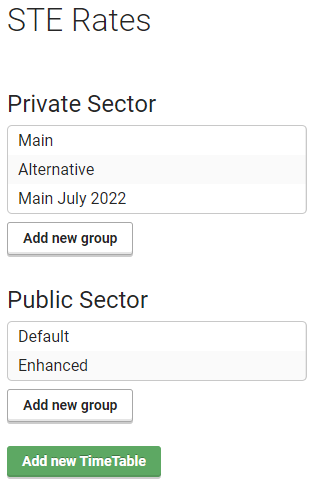
This page is mainly dealing with two main areas of interest:
Timetable is specifying the weekday, weeknight weekends settings
Groups each timetable can contain multiple groups where you can set special rates. Each organisation is assigned one specific group.
There is a green button, Add New Timetable allowing you to create timetables depending on your needs.
You can also see buttons allowing you to Add new group which will create a new group within the relevant timetable.