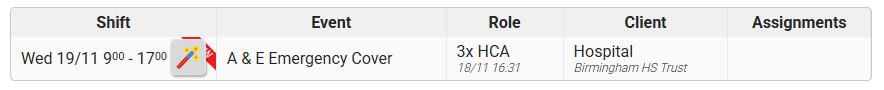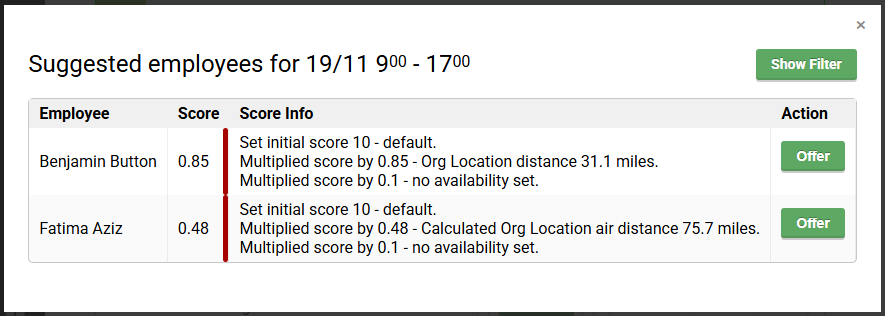Shift Suggestions
If you want assistance with Assigning employees to shifts, try using the Shift Suggestions feature.
When you are on the Shifts page and mouse over a shift with no assignments, you will see a magic wand icon appear.
When you click, you will see a popup with some suggested employees for the shift. These suggestions are based on many different parameters with specific scores assigned to them.
These parameters include:
- Employee availability (If the availability matches, you will also see the Assign button)
- If Employee is assigned (or pending) on another shift within this time
- Rest time between shifts
- Number of shifts within the week
- Favourite sub-location / location
- Worked within the same Location / Sub-location
- Worked within the same Availability type (Day shift, Night shift, twilight)
- Travel distance
- Poor quality timesheets (1 month)
The same magic wand icon also appears on the Availability Confirmation page.